How To Install Kali Linux on Raspberry Pi
In this tutorial, I will show you how to create a hacking Raspberry Pi 3 that can be controlled remotely, similar to what Elliott on Mr. Robot used to Hack Evil Corp.
The Raspberry Pi is a low-cost, credit-card-sized ARM computer. Despite being a good bit less powerful than a laptop
is a low-cost, credit-card-sized ARM computer. Despite being a good bit less powerful than a laptop or desktop PC
or desktop PC , its affordability makes it an excellent option for a tiny Linux
, its affordability makes it an excellent option for a tiny Linux system and it can do far more than act as a media hub.The Raspberry Pi provides a SD card
system and it can do far more than act as a media hub.The Raspberry Pi provides a SD card slot for mass storage and will attempt to boot off that device when the board is powered on.
slot for mass storage and will attempt to boot off that device when the board is powered on.
By default, the Kali Linux Raspberry
Raspberry  Pi image has been streamlined with the minimum tools, similar to all the other ARM images. If you wish to upgrade the installation to a standard desktop installation, you can include the extra tools by installing the kali-linux-full metapackage. For more information on metapackages, please refer to our tools page.
Pi image has been streamlined with the minimum tools, similar to all the other ARM images. If you wish to upgrade the installation to a standard desktop installation, you can include the extra tools by installing the kali-linux-full metapackage. For more information on metapackages, please refer to our tools page.
Download The ARM Version of Kali Linux
The first step, of course, is to download the ARM version of Kali. Raspberry Pi and many mobile devices use ARM CPUs as they are more energy efficient and cooler, so the Kali
as they are more energy efficient and cooler, so the Kali operating system must be compiled specifically for it.
operating system must be compiled specifically for it.
Navigate to Offensive Security’s download page to get the Raspberry Pi file. Once you have downloaded the image, unzip it with WinRAR, WinZip, or any other archiving tool that can unzip files.
Install The ARM Version of Kali Linux
On Kali Linux
If all you want to do is install Kali on your Raspberry Pi3, follow these instructions:
- Get a nice fast 8 GB micro SD card
or eMMC
.
- Use the dd utility to image this file to your microSD card. In our example, we use a microSD which is located at /dev/sdb. Change this as needed.
xzcat kali-$version-rpi2.img.xz | ddof=/dev/sdb bs=512k
On Windows
We need to install the Win32 Disk Imager, which you can download from SourceForge. This tool enables us to write the image to an SD card or USB drive
or USB drive . I recommend a fast SD card of at least 8 GB.
. I recommend a fast SD card of at least 8 GB.
Boot UP The Raspberry Pi3
We need to remove the SD card from your PC and now install the SD card into our Raspberry Pi 3 and boot it up. When it boots up, it takes you to a command line opening asking you for your username and password.
and boot it up. When it boots up, it takes you to a command line opening asking you for your username and password.
username: root
password: toor
password: toor
Then type :
kali > startx
This starts the X11 GUI for Kali. Success! Now you have an tiny Kali hacking tool that can be placed anywhere!

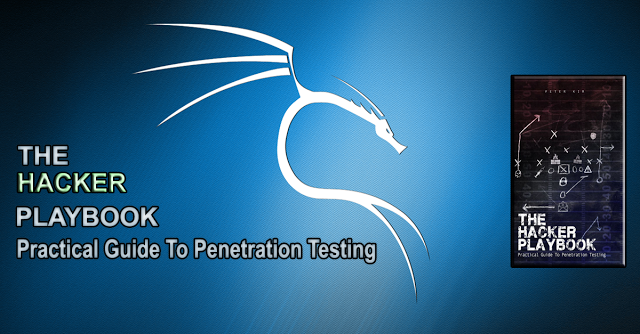

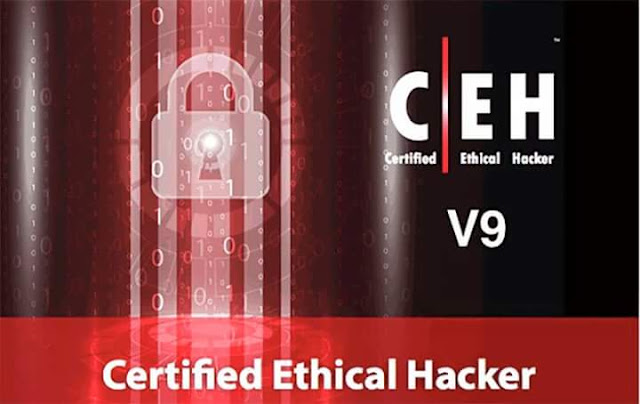

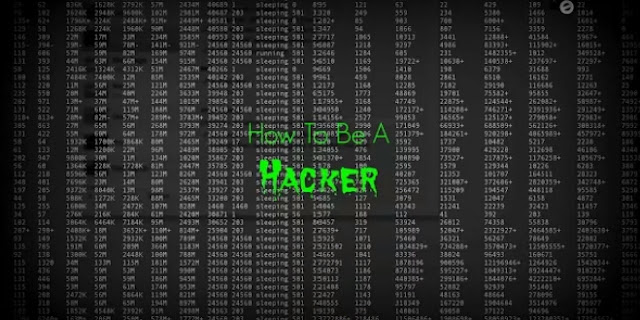
Comments
Post a Comment